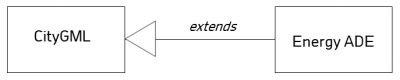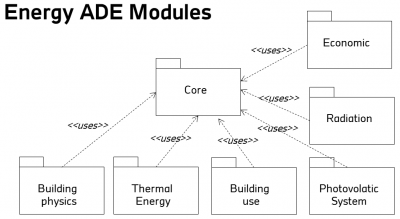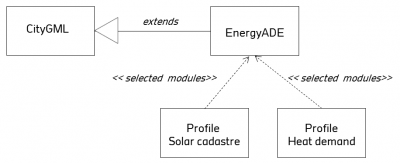Energy ADE
Contents |
[edit] Introduction
In CityGML 2.0 a building is described by its geometry in five different level of details, and a set of attributes such as usage, yearOf Construction, etc. More specific, the spatial entity "building" of the real world is defined by a "BuildingType" in CityGML. A BuildingType is the blueprint of every building in the real world. However, some attributes that are essential for our simulation purposes are missing in the CityGML BuildingType.
In order to extend the BuildingType and maybe other city objects in CityGML, an Application Domain Extension (ADE) has to be developed. This ADE will be called Energy ADE.
Goal: Extend the CityGML format with building energy state information data, in order to lead energy diagnostics/simulation and be able to plan energy refurbishment.
[edit] Definition of the CityGML Energy ADE, data selection criterias
[edit] Data Selection Criteria (Cx)
- Energy relevant: only data specific (mainly used) to the building energy field.
- Non-redundant: no redundant data. Only direct required data.
- Non-temporal: Time-dependent data, depending on an arbitrary time-step chosen by the user (sub-hourly/hourly/daily/monthly values), and which are generally input assumptions or non-verifiable simulation results, should be stored outside the CityGML Format.
- Factual: only verifiable factual data of the actual building state (measured data, results of standardized calculation) no speculative data, no simulation assumptions, no detailed simulation results, no potential.
- City level relevant: only data susceptible to be given at city level by cities/Owners, for City model LOD1 or 2.
[edit] Consequences of the criteria:
- C1 >> Data concerning building usage (tenant profile, presence, number, owner type), which could be used in many other fields as energy, should be integrated in a separated ADE (BuildingUsageADE?).
- C1 >> BuildingType, which is not specific to Energy Field, should not be included in EnergyADE, but in the CityGML core.
- C1 >> information data which are required to plan an energy refurbishment (existing insulation, façade damage state) may be part of the EnergyADE.
- C2 >> intermediary data directly derived from other data should not be included (Azimuth, inclination, area of surfaces, visible are, blind area) except if they results from a long pre-processing and are directly used by the simulation etc... >> coldSurfaceArea, heated volume (contains additional information about boundary conditions)
- C3 >> Profiles depending on an arbitrary time-step chosen by the user (sub-hourly/hourly/daily values) should be excluded from the Energy ADE. Only yearly total or average data (yearly heating/DHW consumption, primary energy etc…), and possbily monthly data (if they are standardized like with the DIN18599) may be part of.
- C3 >> Setting about full (Tset) and reduced operation (Tset-back) set-point temperaturse, as well as yearly operation day number, and daily operational hours may be part of the EnergyADE. At the contrary, Tset profile over the days can’t be integrated directly in the EnergyADE
- C4 >> concerning air change: infiltration rate measured with standard method (n50), minimum required hygienic air change rate (according with ISO), or fraction of openable window may be part of the ADE. At the contrary, actual air change rate, which is a non-verifiable assumption (derived from the last-cited information data) used for energy simulation, should not be integrated in the CityGML.
[edit] How to develop a CityGML ADE
The company Snowflake has published a practical hands-on half day course for developing CityGML Application Domain Extensions (ADEs) designed for data/information architects and systems developers that need to extend CityGML 2.0: http://wiki.snowflakesoftware.com/display/TRN2/Developing+CityGML+ADEs
The OGC has published a best practise paper on ADE developments based on the Dutch national cadastre developments at GeoNovum:
http://www.opengeospatial.org/blog/1679 https://portal.opengeospatial.org/files/?artifact_id=49000
An alternative CityGML 2.0 model based on ISO GML 3.2.1 model was develped by AED/SiCAD in a project for the Bundeswehr. Reminder: CityGML 2.0 is based on GML 3.1.1, so it is not exactly the same.
http://129.187.38.28/citygml/CityGML2.0_EA.zip
A second CityGML UML model in EA was developed by Dr. Benner from KIT. It also contains some extensions for CityGML 3.0, that's why he has named this model CityGML 2.9. But this is not an official release.
http://www.xplanungwiki.de/upload/CityGML/2.9/
To convert the ADE developed in EA to the Standard CityGML 2.0 schemata, a tool called shape change can be used. This apporach is also explained in the Snowflake tutorial. http://shapechange.net/
[edit] Energy ADE Modules
The Energy ADE consists of several modules:
- Building Physics module
- Building use module
- Thermal energy systems module
- Photovoltaic systems module
- Radiation model module
- Economics module
- [Other modules]
A core module contains fundamental extensions to CityGML, such as the definition of BoundarySurfaces for building geometry LoD1. Other modules contain extensions that are specific to one or more simulations.
A profile selects a subset of modules that are necessary for a specific simulation. Each SimStadt City Model that is conform to a profile is "simulation ready". No further data preprocessing needs to be done to run a simulation in the specified workflow. Such a model is called a "scenario".
A data pre-processing allows for the filling of the module with data possibly generated by using library and/or default data.
All modules must not necessary be filled in for a simulation, this will depend on the requirement of the simulation. Indeed, to simulate a solar cadastral plan, thermal data like U-values or building use information are not meaningful. Similarly, Energy systems must not be defined for a heat demand calculation.
[edit] Simulation and required Energy ADE Modules
| Building Physics |
Thermal energy systems | Building use |
Photovoltaic systems |
Radiation model |
Economics | Others... | ||
|---|---|---|---|---|---|---|---|---|
| Simulation cases: | Solar cadaster | X | ||||||
| Photovoltaic potential | X | X | ||||||
| Heat demand calculation | X | X | (X) | |||||
| CO2 and Primary Energy Calculation | X | X | X | (X) | ||||
| Heat costs calculation | X | X | X | (X) | X | |||
| Roadmap to Zero CO2 Neigborhood | X | X | X | X | (X) | |||
(X) -> The radiation models can be used or not in the simulation, according with the wish of the user (data precision against computational time)
[edit] Module parameters
[edit] Building physics module
- for each building ID: Heated volume, attic storey type, basement type, indirect heated area
- for each Facade ID: Type, Adjacent/visible, wall thermal properties (conductivity, heat capacity, density), Window ratio, Window frame ratio, Window properties (Uwindow, gwindow)
[edit] Thermal energy systems module
- for each building ID: System ID supplying heating, System ID supplying DHW, System ID supplying cold water,
- for each system ID: Location, fuel, efficiency model (Insel?), Primary Energy factor, CO2 Emission factor
[edit] Building use module
- for each building ID: intern gains (fix value/profil), heating set-point temperature, cooling set-point temperature, annual operating day, daily heating operating hours (or schedule), air change rate
[edit] Photovoltaic systems module
- for each Polygon ID: % Photovoltaic coverage, Photovoltaic system ID
- for each Photovoltaic system ID: efficiency model (Insel?)
[edit] Radiation model module
- Sky model
- Spatial resolution (meshing width of the facade)
- for each facade ID: absorption coefficient
- for each Point ID of the meshing: viewed polygone IDs (and solid angle), viewed sky patch IDs (and solid angle)
[edit] Economics module
- for each building ID: owner structure, actual rent, actual heat costs
[edit] Versions
[edit] Latest version
The Energy ADE is under version control since version 0.2. The latest version can be obtained through the SVN repository at http://localhost:1080/svn/EnergyADE/tags/. While developing the Energy ADE all intermediate revisions are available at http://localhost:1080/svn/EnergyADE/trunk. If the current revision of the Energy ADE is considered to become an official version it has to be tagged respectively.
[edit] Initial version of CityGML ADE Energy (v0.1)
This first initial version of the Energy ADE is based on the geometrical pre-processing procedure of SimStadt. For a detailed description of the pre-processing algorithms please see: http://simstadt.hft-stuttgart.de/wiki/index.php/Pre-processing_Algorithms
The pre-processing procedure of SimStadt calculates building and facades attributes. Energy ADE version 0.1 uses these attributes. For a detail list please see:
http://simstadt.hft-stuttgart.de/wiki/index.php/File:20131108_DataDictionary.pdf
The scope of the initial version is to start the iterative development process of the Engergy ADE design and deployment.
[edit] Complete list of output data of the CSV file output_building
| Name | Java Type | Unit | Mandatory | Parameters | Return | Comment | Reference |
|---|---|---|---|---|---|---|---|
| BuildingUnitID | String | The id of this building. | Returns the id of this building. | ||||
| CityGMLBuilding-ObjectType | - | - | - | - | - | not supported here | |
| Volume (brutto) | Object | name - unique name of the attribute | value - value of the attribute (of any type) | get Attribute by name if there is no attribute with this name, NULL will be returned | Vbrutto | ||
| Volume (metadata) | Object | name - unique name of the attribute | value - value of the attribute (of any type) | get Attribute by name if there is no attribute with this name, NULL will be returned | Vbrutto_meta | ||
| RoofArea | Object | name - unique name of the attribute | value - value of the attribute (of any type) | get Attribute by name if there is no attribute with this name, NULL will be returned | roofarea | ||
| GroundArea | Object | name - unique name of the attribute | value - value of the attribute (of any type) | get Attribute by name if there is no attribute with this name, NULL will be returned | groundArea | ||
| MeanHeight | Object | name - unique name of the attribute | value - value of the attribute (of any type) | get Attribute by name if there is no attribute with this name, NULL will be returned | meanBuildingHeightRel | ||
| RidgeHeight | Object | name - unique name of the attribute | value - value of the attribute (of any type) | get Attribute by name if there is no attribute with this name, NULL will be returned | maxRidgeHeightRel | ||
| EavesHeight | Object | name - unique name of the attribute | value - value of the attribute (of any type) | get Attribute by name if there is no attribute with this name, NULL will be returned | minEavesHeightRel |
[edit] Complete list of output data of the CSV file output_facades
| Name | Java Type | Unit | Mandatory | Parameters | Return | Comment | Reference |
|---|---|---|---|---|---|---|---|
| SurfaceID | String | The id of this building. | Returns the id of this building. | ||||
| BuildingUnitID | String | The id of this building. | Returns the id of this building. | ||||
| SurfaceType | int | Returns the type. | Getter of the property type. | roof, wall or ground | |||
| Azimuth | Object | name - unique name of the attribute | value - value of the attribute (of any type) | get Attribute by name if there is no attribute with this name, NULL will be returned | azimuth | ||
| Inclination | Object | name - unique name of the attribute | value - value of the attribute (of any type) | get Attribute by name if there is no attribute with this name, NULL will be returned | tilt | ||
| VisibleSurfaceArea | Object | name - unique name of the attribute | value - value of the attribute (of any type) | get Attribute by name if there is no attribute with this name, NULL will be returned | VisibleSurfaceArea | ||
| AdjacentSurfaceArea | Object | name - unique name of the attribute | value - value of the attribute (of any type) | get Attribute by name if there is no attribute with this name, NULL will be returned | AdjacentSurfaceArea | ||
| AdjacentBuildingUnitID |