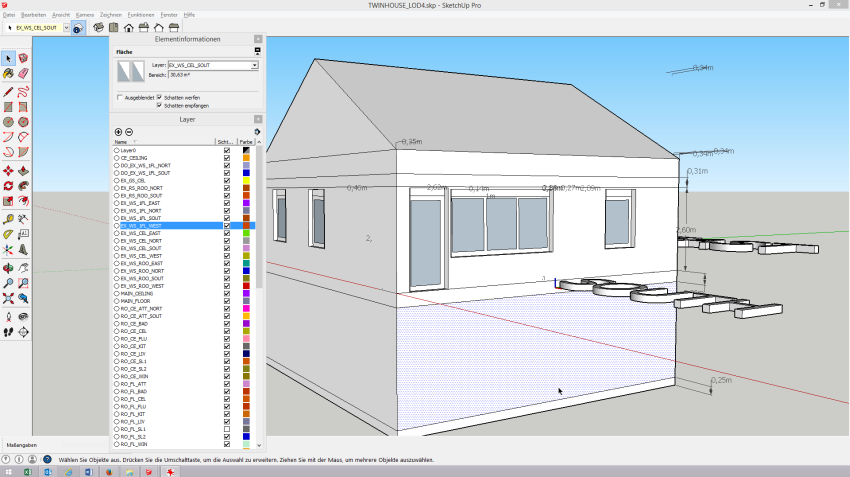How to create an LOD4 Model
Contents |
[edit] Modeling in SketchUp
The Layer names in SketchUp are very important. They are the backbone for the automatic generation of the CityGML file later on in FME.
For this a naming convention must be defined which can be later on easily be used for extracting specific elements such as
- WallSurfaces [WS]
- GroundSurface [GS]
- RoofSurfaces [RS]
- ClosureSurfaces [CS]
The following naming convention has been defined:
The prefix "EX" defines the exterior shell elements such as Wall-, Ground- and RoofSurfaces. The prefix is followed by the abbreviation for the certain element (e.g. WS for WallSurface).
For example: EX_WS_EAST or with integrated floor level EX_WS_1FL_EAST
All interior elements get the prefix "RO" (for Room). Followed by the element type as there are:
- InteriorWallSurfaces [IW]
- FloorSurface [FS]
- CeilingSurfaces [CS]
- ClosureSurfaces [CS]
and the Abbreviation for the Room.
For example: RO_IW_LIV_EAST
Windows [WI] and Doors [DO] start with the prefix for the opening element followed by the layer name of the corresponding wall:
For example: DO_EX_WS_EAST
The geometric modelling must be done with special care in order to avoid geometric errors within the model. The CSG Method should be used as much as possible.
[edit] The FME Process
The FME process consists of the following main parts:
[edit] 1. SketchUp Reader and extraction
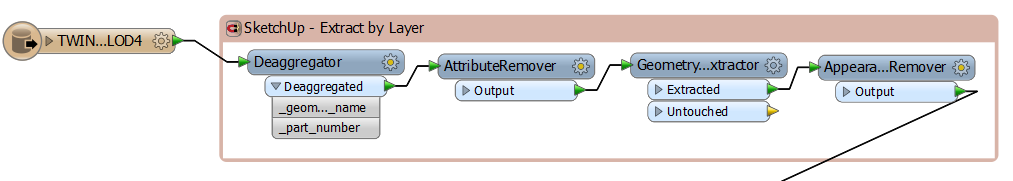
Data preparation:
- Deaggregation and attribute remover
- Geometry extraction and association to sketchup_layer_name
- Removal of any appearance information
[edit] 2. Testing and Filtering
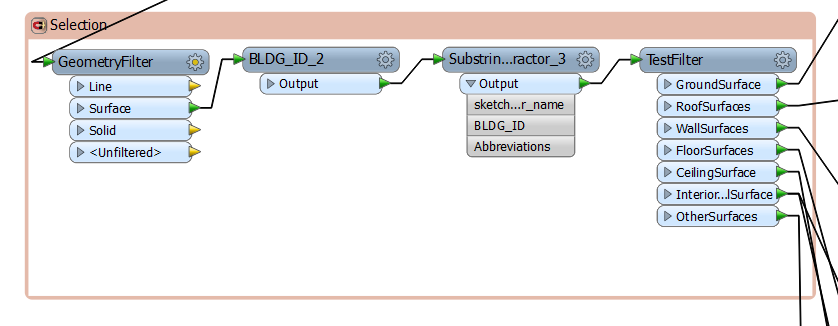
- Geometric filter: Surfaces
- Attribute Creator: BuildingID
- Substring Extraction as preparation for proper filtering
- Filter elements by Prefixes
[edit] 3. Geometric and attributive settings
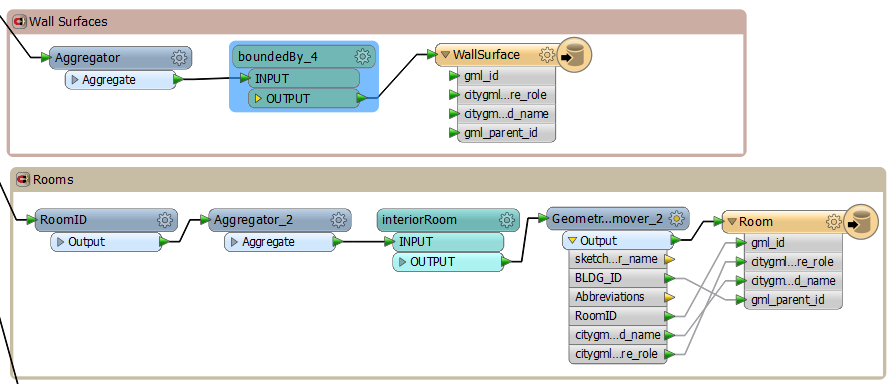
- Substring Extractor for getting the parentIDs e.g. RoomIDs
- CityGMLGeometricSetter
- Setting FeatureTypeProperties
[edit] The CityGML Injector
In case SOLIDs for the Building, BuildingParts or Rooms are requested, the CityGML Injector (HFT internal software, Owner: Athanasius) can be used. It adds GUID - PolygonIDs and provides the function to add Solids to Building and BuildingPart elements using XLINKs.
The usage of the CityGML injector has to be combined with manual work. Especially when creating Solids for Rooms.
[edit] Lessons Learned
- A downgrading of the sketchup-File to V2013 is necessary ? (Todo: Check)
- Manual editing in Sketchup has to be done very carefully. Use CSG method mainly
- Never use DXF as file transfer format as this produces triangulated surfaces