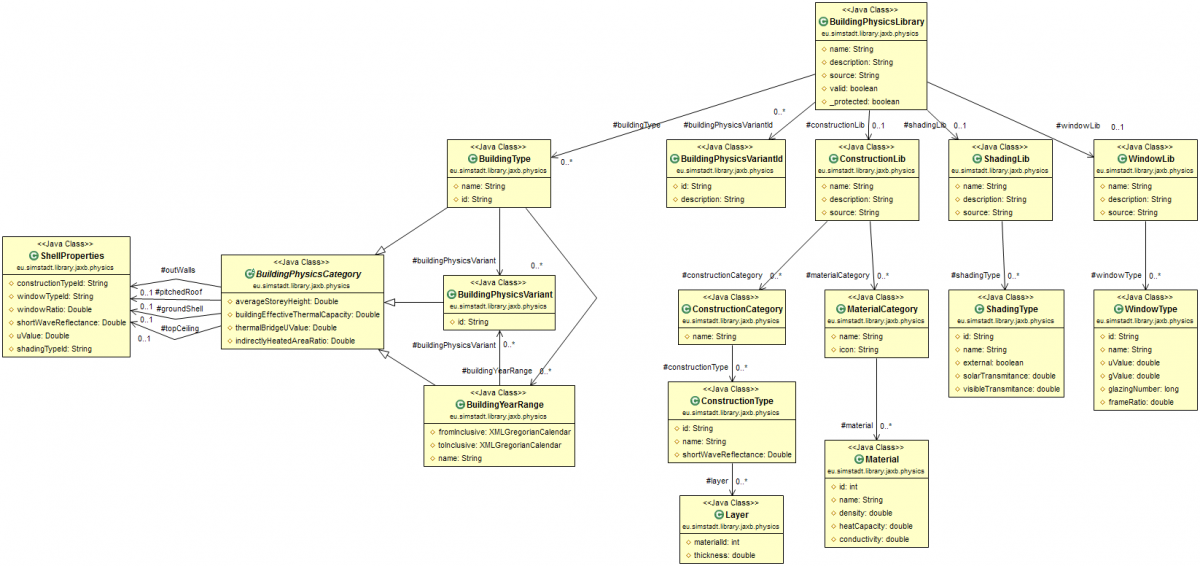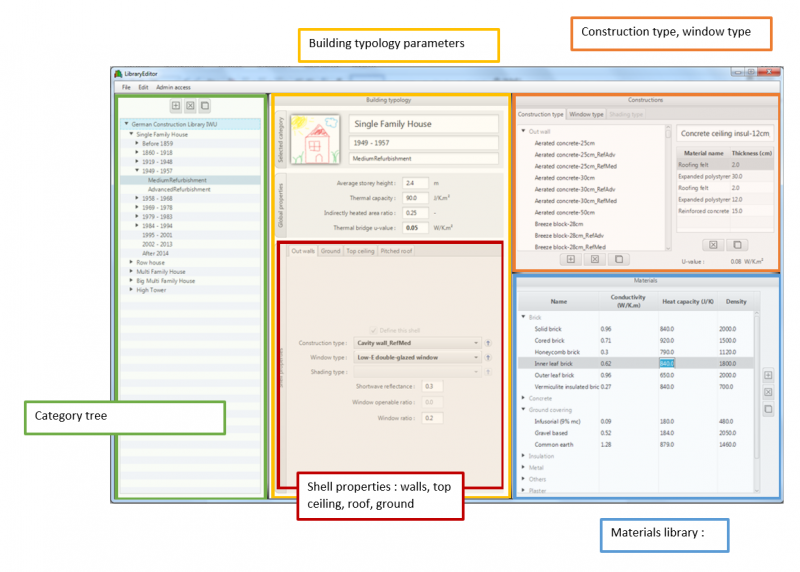Building Typology and Construction Type library
Contents |
[edit] Main features
- The Building Typology and Construction library, also called Building physics library, defines the physical properties of different building typologies.
- This library is called in the Buidlign Physics Preprocessor workflow step of SimStadt Platform to give default building physics parameters to building whose physical properties are unknown.
- A building typology is defined by a pair of types {Building type; building period}. Additionally, a type refurbishment variant may be optionally defined for the different buidling typologies. The three types building type, periods and variants are called (in this page) categories. Each category have some specific parameters.
- A library is compound of the tree of categories(building types, periods, variants), a construction library with materials and construction types, a window library and a shading type library.
- Those components are stored in one common XML file, which comform to a XML Schema (see corresponding UML diagram).
- The structure of the categories are :
Building type 1 : Single family house
- - Year range 1 : Before 1980
- - Variant 1 : Medium Refurbishment program
- - Variant 2 : Advanced Refurbishment program
- - Year range 2 : 1981 - 2000
- - Variant 1 : Medium Refurbishment program
- - Year range 3 : after 2001
- ...
[edit] Library structure and parameters
[edit] Library structure
The building Physics Library is compound of the tree of categories (building types, periods, variants), a construction library with materials and construction types, a window library and a shading type library. Its structure is described in the UML Schema below
[edit] Parameters of the Building Physics library
- Name : (Java String) two or three words
- Source : (Java String) possibly a url
- Description : (Java String) unlimited
- List of Building variant ID : basically a map which links the different variant Ids with a description of the refurbishment program
- Construction Library
- Window Library
- Shading type library Not yet implemented in the library schema
- Protected : (Java Boolean) indicates if the library is protected
- Valid : (Java Boolean) indicates if the library is valid
[edit] Parameters of the building categories
[edit] Building type
- Name : (Java String) the name of the building type (two or three words)
- ID : (Java String) a String Id used to identify the building type in the SimStadt App (about three letters/numbers). Must be unique
[edit] Period
- Name : (Java String) the name of the period (one word); if the name is not precised, the name used will be automatically set depending on the from and to parameters
- From : (Java XMLGregorianCalendar) represents the first year of the period (the year is included). If the period concerns all the time before a certain year, then the From parameter is null.
- To : (Java XMLGregorianCalendar) represents the last year of the period (the year is included). If the period concerns all the time aftera certain year, then the To parameter is null.
[edit] Variant
- Variant ID : (Java String) the id which refers the variant. The id must be the same for every variant which refers to the same refurbishment program.
[edit] Both periods and variants
These parameters are related to a period and can be overridden by a variant, to indicate that the refurbishment changes the value. It is also possible to define these values at the building type level, to declare some default parameters.
- Average storey height : (Java Double) in meters
- Effective thermal capacity : (Java Double) in kJ/K.m²
- Indirectly heated area ratio : (Java Double)
- Thermal bridge U Value : (Java Double) in W/K.m²
- Out walls, Ground, Top ceiling, Pitched roof properties : each shell part has the following parameters :
- Construction Type ID : (Java String) an ID which refers to the Construction Library attached to the building physics library
- Short wave reflectance : (Java Double)
- Shading type : (Java String) an ID which refers to the Shading type library attached to the building physics library
- Window Type : (Java String) an ID which refers to the Window Library attached to the building physics library
- Window Ratio : (Java Double)
- Window Openable ratio : (Java Double) Not yet implemented in the library schema
- UValue : (Java Double) in practice, this parameter is calculated from the construction type.
[edit] Concerning shell properties
The shell part Ground shell cannot define any other parameter than Construction type ID (as there are no opening or radiation calculation on it). The shell part top ceiling or pitched roof can be null (which simply corresponds to the absence of this part on the building), but not the two of them.
[edit] Construction library
The construction library lists the construction types and the materials. In the same way the periods refer to an id which is related to a construction type in the construction library, the construction type refers to multiple material ids, which refers to the material list.
- Each construction category is defined by :
- Name : (Java String) in practice, "outWall", "groundShell", "topCeiling", "pitchedRoof".
- List of Construction types ; each construction type is defined by :
- ID : (Java String) used in the shell parts properties to find the construction type assigned. Must be unique
- List of Layers : Each layer is defines by :
- Material ID : (Java Integer) relates to a material in the material list in the construction library.
- Thickness : (Java Double) in meters
- Each material category is defined by :
- Name : (Java String) in practice, only a few names are used, such as "Plaster", "Insulation", "Wood" ...
- List of Materials ; each Material is defined by :
- ID : (Java Integer) used in the construction types to find the material assigned. Must be unique
- Conductivity, Density, Capacity (Java Double)
[edit] Window library
The window library is a list of Window types. Each window types have some parameters :
- Name : (Java String)
- ID : (Java String) used in the shell parts properties to find the window type assigned. Must be unique
- UValue
- GValue
- Glazing Number
- Frame ratio (Java Double)
It is also possible to assign a name, source and description to the window library.
[edit] Shading library
The shading library is a list of shading types. Each shading types have some parameters :
- Name : (Java String)
- ID : (Java String)
- isExternal (Boolean)
- solarTransmittance
- visibleTransmittance
[edit] Building Physics Library Editor
Video tutorial: https://youtu.be/xmhXOghID6c
The building physics library editor is a stand alone application, allowing to modify the categories, construction type and materials directly.
The GUI of the Building Typology Editor is made of a left part containing a tree of the building typology, a center part to set the building and shell parameters (in the building category view), manage the variants (in the library view) or the year ranges (in the building type view), and a right part to define the “Constructions” and the “Materials” on their own.
[edit] Menus
The File menu allows to create a new library, to import a library, either from a file (.xml file corresponding to the right xml schema) or a standard one included in the Physics Library Editor (up to now (01/07/2015), only the German Construction Library IWU), to save a library and to quit. The construction, window, shading and material libraries contained in a physics library are also imported when importing it, but they can also be imported separately with the partial import item.
To save a library, after clicking on the “Save as …” item, the library must be selected in the popup and after clicking on the “Save as ...” button of this popup, one can choose the folder to save it. If the library is invalid, i.e. cannot be used in SimStadt Platform because some parameters are missing, then the list of the missing parameters will pop up.
The Edit menu allows to undo/redo some actions like the modification of the building parameters.
The Admin access menu allows to remove the protection of some libraries which prevents to edit them. For example, the German Construction Library IWU is protected. So far (01/07/2015), the word “unlock” must be typed in the text field of the menu to remove the protection of the selected library (in the left part).
[edit] Category tree
It shows all the opened libraries, their building types, year ranges and variants. They can be hidden or not, as per convenience.
If the library is not protected, the names of the library, its building types, year ranges and variants can be modified. Libraries, building types, year ranges and variants can also be added, copied and removed by opening the library, building type, year range and variant menus. Removing a variant will remove it only from the corresponding year range, the variant won’t be deleted from the library’s variants’ list. On the contrary, adding a variant if the corresponding year range already has all the variants of the library will add a new variant to the library’s list. If the year range does not have all the variants of the library, then the variant added will be the first in the library list that the usage type does not have.
In this tree, there can also be some warning icons if the library is not valid, i.e. if it cannot be used in SimStadt Platform because some parameters are missing. The warning icons are on the same line as the building types which have missing data. Moving the mouse on the icon will show the list of the missing parameters.
[edit] Library view
Here, the name, description and source(s) of a library can be modified. A checkbox indicates if the library is protected or not, and a button allows to check out if the library is valid or not, and then to show a window containing all the missing parameters (not implemented yet (01/07/2015)). There is also the table listing all the variants of the library.
The variants table contains all the variants of the library. A variant of a year range corresponds to the same building type but does not have the same physics parameters. One can add, delete and copy a variant with the buttons on the right. Variants are global, they can be used for all the year ranges. Therefore, adding a variant to a year range (in the category tree) will add the first variant of the library list that the year range does not have. Removing a variant from the variants table will remove it from all the usage types
[edit] Building Type view
Here, the name and the ID of the building type can be modified. Year ranges of the building type can be added, modified and deleted. The year ranges must not overlap, otherwise the library is invalid and cannot be used in SimStadt Platform.
[edit] Building Category view
Here, the parameters of a year range or of a variant can be edited.
The upper part contains information about the selected category : building type, year range, and the variant name if the current category is a variant.
In the center part, the global properties (average storey height, thermal capacity, indirectly heated area ratio and U-value) can be modified.
In the lower part, the shell properties can be edited. There are four tabs, one for each type of shell. Some buildings don’t have a top ceiling or a pitched roof, then the check-box “Non-existent shell properties” can be ticked. The construction, window and shading type choice-boxes allow to choose between one of the types of the construction, window and shading type libraries. These types can be edited in the construction pane, in the upper right part of the GUI (See constructions pane for more details). The inherit buttons allow to set the same construction/window/shading type as the parent category (year range for a variant, and building type for a year range). As there is no opening on a ground, the opening panel is disabled in the ground tab.
By default, a variant has the same parameters as the related year range. If a parameter is different, then it is bold.
There is a space left to add a picture of a typical building of the year range. Up to now (01/07/2015), "in order to add such pictures, a zip file containing the pictures must be added in the same folder where the library xml file is. Its name must be the same, except that it must ends with “_Images.zip” instead of “.xml”. Inside, the name of the picture corresponding to a year range must be : IdOfTheBuildingType + ”.” + numberOfTheYearRange + ”.png”
[edit] Construction pane
In this pane, the construction, window and shading libraries can be edited.
In the construction tab, constructions types can be created, modified or deleted. A construction type must belong to one of the following categories : out wall, ground shell, pitched roof and top ceiling. A construction type can be created by clicking on the add button. Then, when clicking on the construction type, its name appears in the textfield on the right, and the different materials it is made of, as well as their thickness appear in the table on the right. New materials can be added by drag-and-drop from the material pane (See material pane for further details on the materials). The U-value of the shell is automatically computed.
In the window tab, window types can be created, modified and deleted. When clicking on a window type, the text fields on the right are set to its parameters, and they can thus be edited.
In the shading tab, shading types can be created, modified and deleted. When clicking on a shading type, the text fields and radio buttons on the right are set to its parameters, and they can thus be edited.
The construction pane can be maximized in a pop up by clicking on the maximize button.
[edit] Material pane
In this pane, the material library can be edited. New materials can be created, and the existing ones can be modified. A material must belong to one of the following categories : brick, concrete, ground covering, insulation, metal, others, plaster, plaster, stone, tile and wood. A material is defined by its conductivity, heat capacity and density which can be edited in the corresponding columns.
The materials are used in the construction types, therefore a material can be dragged and dropped to the right table of the construction tab in the construction pane to add it to the current construction type.
The material pane can be maximized in a pop up by clicking on the maximize button.
[edit] Default Libraries
[edit] German Building Typology Library IWU
- Last update: 1/11/2016
- Authors: Romain Nouvel and Maryam Zirak
- Source: Based on the "Deutsche Gebäudetypologie" vom Institut für Wohnen und Umwelt. (refenrences from 2011 and 2015?)
- Table of constructions (link to latest excel file
- Building Types
| Building Types | Description | related periods |
|---|---|---|
| SFH | Single Family House (EFH for "EinFamilienHaus" in German) | before 1918 (timber-frame), before 1918 (stone), 1919-1948, ... |
| RH | ... | |
| MFH | ... | |
| GMH | ... | ... |
| HH | ... |
If for a building, its Building Type is not already given in the CityGML File, it will be assigned following several criteria (height, dwelling number, foot print area, proportion adjacent wall surface/outwall surface)
Extract of eu.simstadt.buildingphysics.preproc/BuildingTypesGermany :
if (height > 23) { // definition of high tower (HochHaus) in Germany
buildingType = "HH";
}
else if (height > 16) {// Big Multi-family house (Gross MehrFamilienHaus) in Germany. Strictly more than 5 storeys.
buildingType = "GMH";
}
else if ((height > 11) || (dwellings >= 6)) {// Multi-family house (MehrFamilienHaus) in Germany. Strictly more than 3 storeys or more than 6 dwellings
buildingType = "MFH";
}
else {
assert height <= 11;
double sumSharedWallArea = 0;
double sumOutWallArea = 0;
double groundArea = 0;
for (BoundarySurfaceUnit s : building.getBoundarySurfaceUnits()) {
double exteriorSurfaceArea = Objects.nonNull(s.getExteriorSurfaceArea()) ? s.getExteriorSurfaceArea() : 0;
if (s.getBoundarySurfaceType() == boundarySurfaceType.wallsurface) {
sumSharedWallArea += Objects.nonNull(s.getSharedSurfaceArea()) ? s.getSharedSurfaceArea() : 0;
sumOutWallArea += exteriorSurfaceArea;
}
else if (s.getBoundarySurfaceType() == boundarySurfaceType.groundsurface)
groundArea += exteriorSurfaceArea;
}
if (sumSharedWallArea / sumOutWallArea > 0.2 || groundArea > 200 || dwellings > 2)
buildingType = "RH"; // Row house (ReihenHaus) in Germany. 20% of adjacent walls, or long shape, or more than 2 dwellings
else
buildingType = "EFH"; // Single family house (EinFamilienHaus) in Germany
}
}
- Variants
| Variant | Description | Application |
|---|---|---|
| Medium Refurbishment | ... | Every building categories built before 1995 |
| Advanced Refurbishment | ... | Every building categories built before 1995 |
| EnEV2014 | ... | Every buildings built after 2014 |
| ... | ... | ... |